CHAPTER 18. THE BULK SERVICE
The purpose of the bulk service is to manage mass file system operations involving lists of files and directories, the latter possibly treated recursively. In one sense it is meant to incorporate into dCache proper some of the functionality provided by SRM (such as prestaging of files).
- Configuring
- Requests
- Activities
- Container Design
- Storage and Recovery
- Admin Commands
- Deprecation of the “prestore” option
- Archiving of completed requests
Configuring
The service can run in a shared domain, but it is probably best to isolate it in its own.
[bulkDomain]
[bulkDomain/bulk]
The bulk service has not yet been rendered replicable, but this should not be difficult and may be in future versions.
The new version of bulk (version 2, as of dCache 8.2) requires a database consisting of three tables. As is customary, before the first startup of the service, be sure to create the database (e.g., using the postgres command-line tool):
createdb -U <user> bulk
The rest of the configuration takes place automatically on startup.
While things like thread queue sizes, cache expiration, consumer sweep interval and such can be adjusted as desired using the service properties, bulk is configured to run out of the box for most purposes. See the bulk.properties file for further information on settings.
A number of user-facing (policy) settings can also be controlled from the admin shell without requiring service restart (see below).
Requests
A bulk request consists of a list of targets (file paths) and an activity that should be applied to each, along with options for directory expansion or recursion, pre- and post-processing of the request.
The submission of a request by a user occurs via RESTful interfaces; currently, there is a general resource, bulk-requests, and two resources which specifically support the WLCG Tape API, stage and release. For the differences, along with a description of the options controlling the execution of the request, see the User Manual [Chapter 3. Frontend: Bulk Requests].
The bulk service receives these requests from the frontend service via dCache messaging. The order in which they are processed is determined by a scheduler. Currently, only one such scheduler has been implemented,
bulk.request-scheduler=org.dcache.services.bulk.manager.scheduler.LeastRecentFirstScheduler
which selects the least recent requests to run in order of arrival (first-come first-served).
Only a fixed number of requests can be running at a given time; the default corresponds to the number of threads made available for processing container jobs,
bulk.limits.container-processing-threads=110
but can be adjusted upwards or downwards via the admin shell command request policy, in which case the thread pool will be either over- or under-subscribed; this adjustment may be desirable under certain conditions (for example, increasing when there are many small high-latency jobs or decreasing when there are many large low-latency jobs). The number of requests which can be active or queued at a given time per user is also configurable.
Activities
An activity consists of some kind of action which can be taken on a file path. Depending on the activity, there may be a restriction as to whether it can take a directory target (these are hard-coded).
Activities are defined via an SPI (“Service Provider Interface”) as plugins to the service. The following are presently available:
- DELETE : file deletion, with or without removal of empty directories.
- PIN/UNPIN : by default, the pin uses the request id, but can optionally be given a different id. The default lifetime is five minutes (the same as for the NFS dot-command).
- STAGE/RELEASE : specialized WLCG versions of PIN/UNPIN.
- UPDATE_QOS : disk-to-tape and tape-to-disk transitions; communicates with the QoS Engine.
- LOG_TARGET : logs metadata for each target at the INFO level.
Each activity is associated with a retry policy (currently the only retry policy is a NOP, i.e., no retry). Should other retry policies become available, these can be set via a property.
Container Design
Version 2 of the bulk service has introduced improvements for better scalability and recovery.
All requests are now processed by a single container job which executes the targets serially while the callbacks on any target futures are executed asynchronously. A container can be configured to store initial target information in the database either when the target is acted upon (on the fly) or in advance (= prestore). The latter incurs some overhead, particularly for jobs in excess of 10K targets, but may be desirable for tasks like pinning where the time to completion is long, because it allows any queued targets to be seen ahead of time. All of the WLCG operations are hard-coded to prestore, but the general default is no prestorage.
In order to handle directories consistently, a container will queue them and delay their processing until all regular file targets have completed. Directories are always processed serially depth-first.
The following illustrates the structure of the service and its interactions when processing a request.
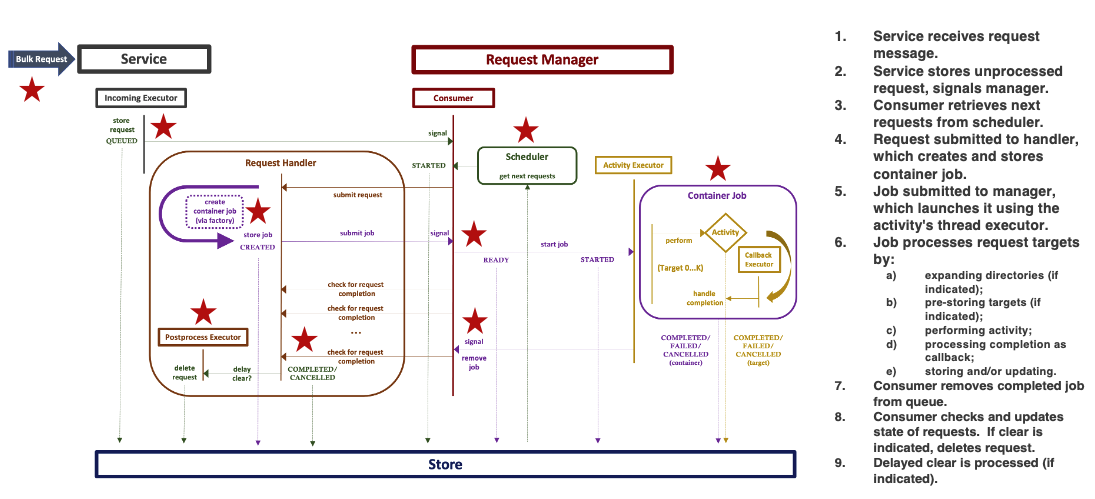
Cancellation is best effort, in the sense that the cessation of the bulk activity is not guaranteed to stop the activity in other dCache components. Flushing, for instance, cannot be easily cancelled.
NOTE: The user-driven attribute 'delay' for indicating how long to wait
before clearing a request on success or failure has been deprecated
and is no longer supported.
Storage and Recovery
Requests are stored when they are received. When the service fails or goes down, an attempt will be made to replay incomplete requests upon restart. This replay will leave untouched request targets that are already in some terminal state (COMPLETED, FAILED, CANCELLED) and will retry only those that had not reached completion or had not yet been acted upon. If the request was doing directory expansion, the directories are walked again and missing targets are added if any.
Admin Commands
The bulk service comes with a full set of admin shell commands which allow one to list the requests and targets, to launch and cancel requests and individual targets, to list the available activity types and inspect their arguments, and to monitor the state of the service itself. The request reset command removes all request targets from the database, returns the state to QUEUED and resubmits the request (i.e., this is a clean-slate retry of the request).
Particularly useful are the following policy properties which can be changed without requiring service restart using the admin shell command request policy:
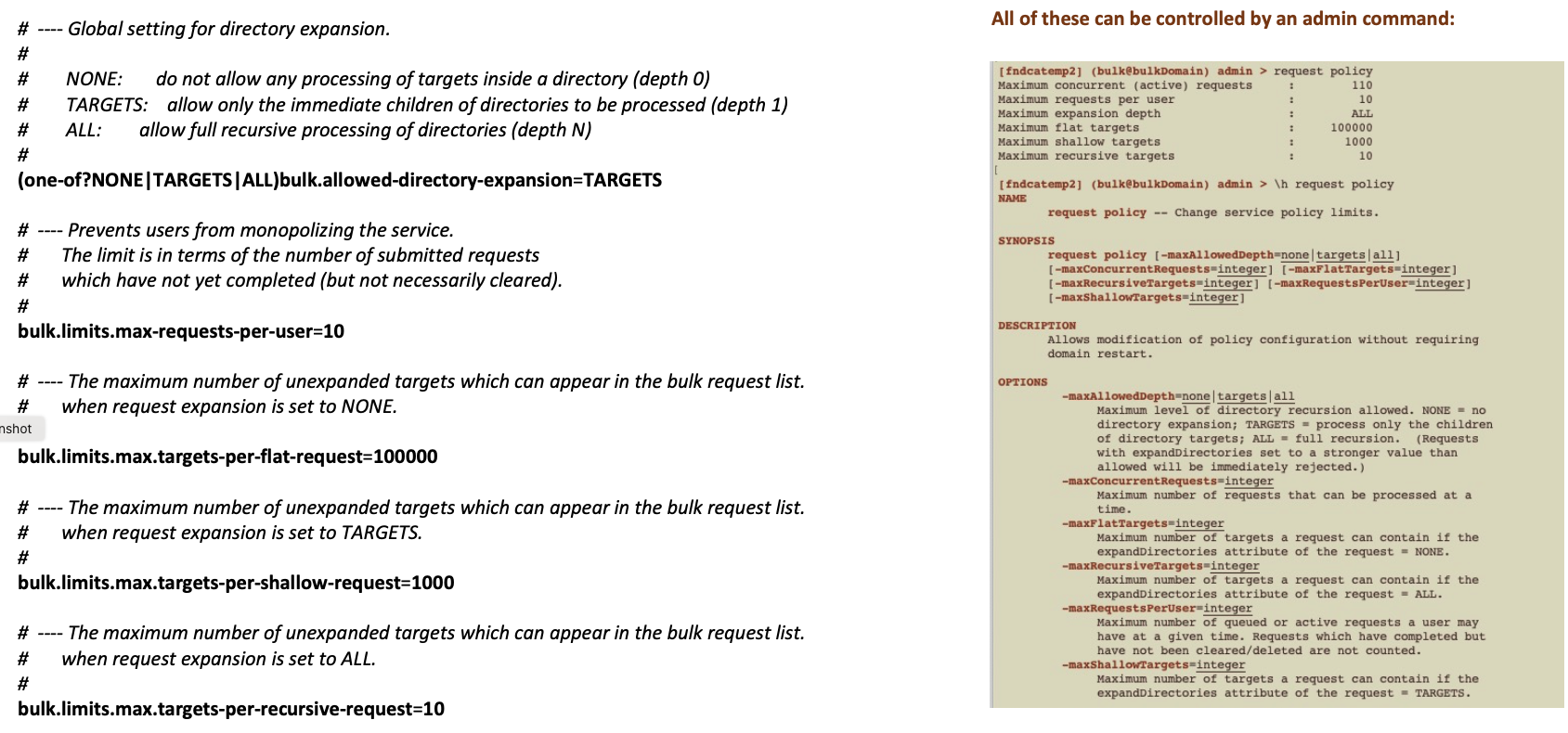
Deprecation of the “prestore” option
As of 9.2, the prestore semantics (option and container type) have been eliminated.
There are two principal reasons for this.
First, it is only relevant for recursive requests. This is because originally the initial targets were not automatically stored. This was discovered to be incorrect behavior. Once initial targets are stored immediately, the rationale for storing the entire tree of targets before beginning the processing no longer makes much sense.
Secondly, the time-to-completion is significantly increased (by at least an order of magnitude) because of the additional overhead involved in doing this on a sizeable tree of discovered targets.
The lazy storage of discovered targets, and the deferring of directories in memory until they are handled, which is the behavior of the default container, does not pose problems for recovery, because the tree is rescanned in that case, and only the stored targets which have successfully completed or failed are skipped; hence, the entire directory list is reconstituted on restart for any requests that had not been completed before shutdown of the service.
Archiving of completed requests
As of 9.2, the archiving of completed or cancelled requests is available.
The archiver is set by default to run every 6 hours, checking requests whose last modified timestamp is more than 14 days in the past and which are in a terminal state. For each of these requests, a summary info object is constructed which records the original configuration and initial targets, with counts of the number of successful and failed targets and types of exceptions encountered. This summary is stored in a special table, and the original request is deleted from the main tables.
The archiver is meant to provide a configurable way of relieving some of the pressure on database querying with respect to active requests by allowing for such periodic deletion. The relevant parameters can be initially controlled by the two properties:
# ---- Distance in the past from current time serving as threshold for archiving
# older completed or cancelled requests. The archiver will archive and delete
# all requests older than this window.
#
bulk.limits.archiver-window=14
(one-of?MILLISECONDS|SECONDS|MINUTES|HOURS|DAYS)bulk.limits.archiver-window.unit=DAYS
# ---- How often the archiver should run.
#
bulk.limits.archiver-period=6
(one-of?MILLISECONDS|SECONDS|MINUTES|HOURS|DAYS)bulk.limits.archiver-period.unit=HOURS
but can also be changed dynamically in memory using the admin command:
[fndcatemp2] (bulk@bulkDomain) admin > \h archiver reset
NAME
archiver reset -- Change the archiver settings.
SYNOPSIS
archiver reset [-period=long]
[-periodUnit=milliseconds|seconds|minutes|hours|days]
[-window=long]
[-windowUnit=milliseconds|seconds|minutes|hours|days]
DESCRIPTION
Interrupts the archiver and resets the period and/or window.
OPTIONS
-period=long
how often to run the archiver.
-periodUnit=milliseconds|seconds|minutes|hours|days
unit for how often to run the archiver.
-window=long
how far into the past from now the cutoff should be;
requests whose last modification time is before this point
and have completed will be deleted.
-windowUnit=milliseconds|seconds|minutes|hours|days
unit for the cutoff window.
The archiver can also be forced to run using:
[fndcatemp2] (bulk@bulkDomain) admin > \h archiver run
NAME
archiver run -- Run the archiver now.
SYNOPSIS
archiver run
DESCRIPTION
Interrupts the archiver, schedules it to run now, and then
periodically, as before.
Note that clearing the request either through the REST API or the admin command will now similarly archive the request before deleting it from the active tables.
The admin commands available for listing and retrieving archived requests are:
[fndcatemp2] (bulk@bulkDomain) admin > \h request archived ls
NAME
request archived ls -- List archived requests
SYNOPSIS
request archived ls [-activity=string[,string]...]...
[-after=yyyy/mm/dd-hh:mm:ss] [-before=yyyy/mm/dd-hh:mm:ss]
[-limit=integer] [-owner=string[,string]...]...
[-status=completed|cancelled[,completed|cancelled]...]...
DESCRIPTION
Display the uid, owner, last modified, activity and status for
the archived request.
OPTIONS
-activity=string[,string]...
The request activity.
-after=yyyy/mm/dd-hh:mm:ss
Select requests with last modified date-time after
date-time.
-before=yyyy/mm/dd-hh:mm:ss
Select requests with last modified date-time before
date-time.
-limit=integer
Return maximum of this many entries. Defaults to 5000.
-owner=string[,string]...
The owner of the request.
-status=completed|cancelled[,completed|cancelled]...
Status of the request.
whose output looks like this:
[fndcatemp2] (bulk@bulkDomain) admin > request archived ls
346b2a47-264e-47da-91ea-1dd4a9bdf6c3 | 0:0 | Sat Aug 05 14:28:43 CDT 2023 | LOG_TARGET | COMPLETED
8fd1d7cf-2153-4572-8629-f761f7b6a382 | 0:0 | Sat Aug 05 14:30:02 CDT 2023 | LOG_TARGET | COMPLETED
f5d885aa-e447-4d33-974b-5087e5abcf01 | 0:0 | Sat Aug 05 14:33:53 CDT 2023 | LOG_TARGET | COMPLETED
...
To see the full information for a given archived request, use:
[fndcatemp2] (bulk@bulkDomain) admin > \h request archived info
NAME
request archived info -- Get archived request info
SYNOPSIS
request archived info rid
DESCRIPTION
Display the JSON info for a single archived request.
ARGUMENTS
rid
The id of the request.
which returns a JSON output:
[fndcatemp2] (bulk@bulkDomain) admin > request archived info 95b93210-e0d1-4cdd-9877-5250bbad2415
{
"initialTargets" : [ "/pnfs/fs/usr/fermilab/users/arossi/any/205/data-2023073107031690805037697499944" ],
"errors" : {
"diskCacheV111.util.TimeoutCacheException" : 1
},
"uid" : "95b93210-e0d1-4cdd-9877-5250bbad2415",
"owner" : "0:0",
"activity" : "UPDATE_QOS",
"depth" : "NONE",
"arrivedAt" : 1691596463050,
"startedAt" : 1691596463271,
"lastModified" : 1691596523300,
"status" : "COMPLETED",
"targetPrefix" : null,
"succeeded" : 0,
"cancelled" : 0,
"failed" : 1
}
The corresponding REST API resources for these two commands are:
/bulk-requests/archived
List the status information for an individual bulk request matching the query parameters (if any).
/bulk-requests/archived/{id}
Get the information for a bulk request which has been archived.
As usual, listing is world-readable but info requires either ownership of the original request or admin privileges.
