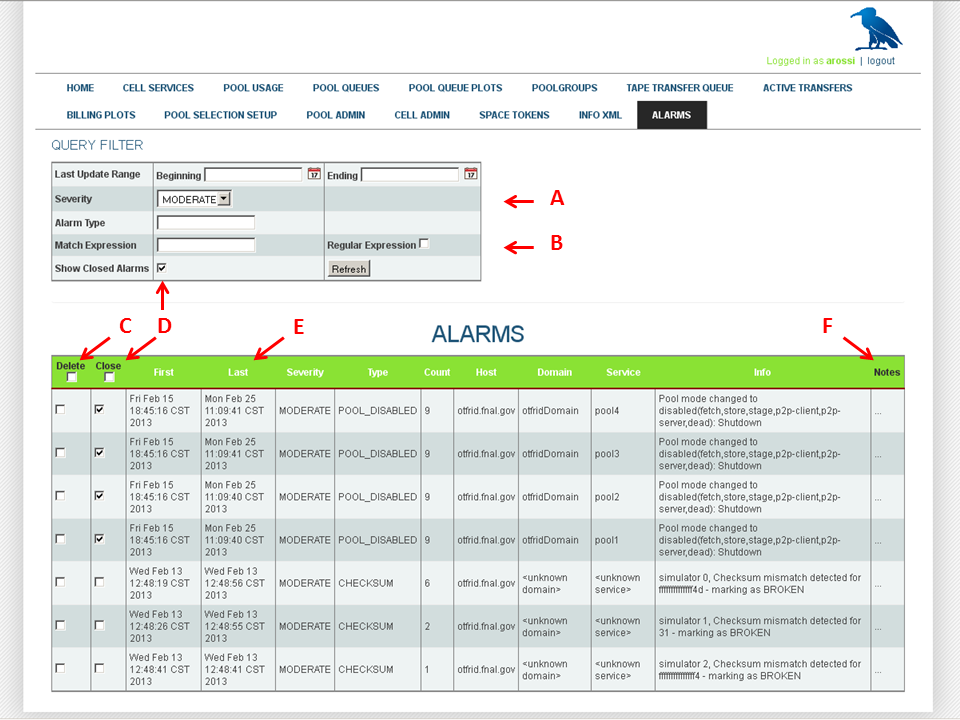The Alarms Web Page is an admin page and thus requires authentication. You
must enable HTTPS and you can give a gid (by default the gid
is 1000):
Note
For the authenticated mode you need to have a host certificate
for your server host and place the
hostcert.p12 in the directory /etc/dcache.
[httpdDomain]
httpd.enable.authn=true
httpd.authz.admin-gid=<1234>
[httpdDomain/httpd]-
The QUERY FILTER form can be used to limit the display of
alarms in the table. The top three rows control an actual
query to the database based on
after date,before date,severityandalarm typename. (The date is the last update of the alarm, not the first arrival.) Each click of theRefreshbutton will reload the data from the database based on these three settings. The default behavior isALL(unspecified properties). Placing a single date in the Beginning box will give you all alarms from that date up to today (inclusive); a single date in the Ending box will give all alarms up to that date (inclusive). -
The
Match Expressionfilters in memory by appending all fields to a single string and doing a search. If theRegular Expressionbox is checked, the expression given is considered a regex (Java-style). -
The header to the table contains two checkboxes which allow
you to check or uncheck the respective columns for all
displayed items. Checking
Deleteand then clickingRefreshwill actually eliminate the entry from persistent store. Closedis a way of marking the alarm as having been dealt with while maintaining a record of it. TheShow Closed Alarmscheckbox allows you to display them (turned off by default).- All column titles appearing in white can be clicked to sort the table by that column.
Notesis an editable field to be used for any special remarks.
When Refresh is clicked, any updates to
Closed and Notes are first
saved, then any Deletes are processed, and
finally, the table is repopulated using the current query
filter. The entire form is set to auto-refresh every 60 seconds.
An additional feature of the alarms infrastructure is automatic
cleanup of processed alarms. An internal thread runs every so
often, and purges all alarms marked as closed
with a timestamp earlier than the given window. This daemon can
be configured using the properties
httpd.enable.alarm-cleaner,
httpd.alarm-cleaner.timeout and
httpd.alarm-cleaner.delete-entries-before.